Alternative Dispute Resolution
Pursuant to Rule 3(A)(6), Admission to Practice Rules, a nonresident lawyer cannot proceed with an alternative dispute resolution process in this state without confirmation from the State Board of Law Examiners that the lawyer has met all filing requirements of this rule.
How To:
The lawyer must:
- Designate an associate lawyer admitted and licensed to practice law in this state;
- File with the State Board of Law Examiners an affidavit containing the information required in the Rule 3(A)(1)(b) and provide a copy of the affidavit to the mediator.
- A letter from the associate lawyer must be filed with the State Board of Law Examiners confirming the designation as an associate and whether the arbitrator or mediator requires the associate lawyer to be present during the alternative dispute resolution process.
- Remit the fee of $380 [payable only by check or money order; no credit cards accepted) to the State Board of Law Examiners or certify that the fee has already been paid during that calendar year.
A new affidavit is required to be filed for every separate proceeding in which a lawyer wishes to appear. The fee, however, is paid only annually.
Annual Payment/Continuing Appearance
If a lawyer continues to appear in another calendar year in an alternative dispute resolution process for which an affidavit has already been filed, the lawyer is required to pay a fee of $380 by January 1 of the next calendar year after the initial filing.
Payment to the State Board of Law Examiners is accepted only by check or money order (no credit cards accepted). When remitting payment, include a letter which provides the name of the proceeding(s) in which the lawyer will be appearing in upcoming year.
Mail to:
State Board of Law Examiners
600 E. Boulevard Ave.
Bismarck, ND 58505-0530